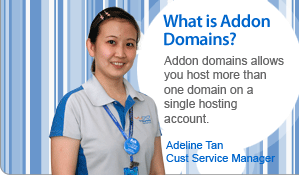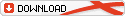Microsoft Office Live Meeting
Microsoft Office Live Meeting is a hosted Web conferencing service that connects and engages audiences in online meetings, training and events through a reliable, enterprise-class hosted service. No more traveling back and forth to different continents, no more time wasted due to delays in flight. With meeting attendees having PCs and Internet connection, Live Meeting is able to:
 |
 |
 |
 |
 Negotiate deals Negotiate deals |
 Deliver a presentation Deliver a presentation |
 Brainstorm ideas Brainstorm ideas |
 Share, edit files Share, edit files |
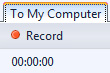 |
 |
 |
 |
 One-click recording One-click recording |
 Video conferencing Video conferencing |
 Whiteboard sharing Whiteboard sharing |
 Chat Privately Chat Privately |
Try Live Meeting Today!
It's the trusted web conferencing tool.
Get your 14-day trial now by contacting our sales!
| The Features of Microsoft Live Meeting | |
|---|---|
| Show Microsoft PowerPoint | Simply upload them to your virtual room or presenting directly from your desktop. Annotation tools allow you to draw, highlight, and type on your slides in real-time to focus your audiences attention. |
| View Sharing | Allows you to broadcast any visuals, applications, documents, or software to remote participants in real-time. Participants will be able to see exactly what you are doing, including all of your mouse movements and keyboard inputs. |
| Presentation tools | Allow you to show snapshots, web tours, whiteboards, and text slides. |
| Interactivity tools | Allow you to conduct instant polling, manage interactive Q & A, and chat. |
| Meeting invitations | Can be sent automatically to remote attendees with Microsoft Outlook® or your own email application. |
| Usage reports | Detail usage reports let you track attendance to your meetings. |
| Calendar Integration | Participants can save meeting details to their Microsoft® Outlook® 2000 calendar with a simple click of a button. |
| Secure Access Content | Secure Access Content is secured using robust encryption and participation is password protected. |
| Record and playback | Records both the audio and the visual portions simultaneously for later review so that people unable to attend the meeting won’t miss out. |
| Annotation Tools | Bring emphasis to specific portions of your presentation. Make your point while presenting by using a variety of tools such as pointers, highlighting or text. |
| White boarding | Creates a blank canvas that allows you to use annotations and text tools. The whiteboard is created separate from any of your slide sets. |
| Desktop Sharing | Allows the presenter to show participants everything you see on your desktop. |
| Application Sharing | Lets you share software applications and conduct online demonstrations, during your presentation. |
Understanding Live Meeting Console
By engaging users in a powerful and interactive virtual meeting room environment, the Live Meeting Console acts as a space for users to share or broadcast any documents. Let's take a look at the Live Meeting Console below:
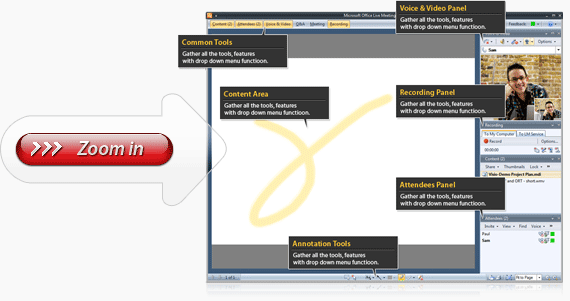
| Pricing | 1 to 4 accounts | 5 accounts onwards | |
|---|---|---|---|
| Pay for 1 year | RM 708.00 / account | RM 648.00 / account | |
 |
 |
||
Customer Product Reviews
Awards & Achievements
 |
|---|

We’re No. 1 In Malaysia!Put awards & achievements aside, we are just here to continue serving you our very best!  |
Have You Owned A Domain?
 |

www.yourname.comYou’ve got the business and you got it groovin’. But is it noticeable? Get a domain now and get noticed!  |
Host and Win
 |

Host & Win Season 3Host with Exabytes from as low as RM 219.00 per year* and stand a chance to win prizes ranging from Canon Digital Ixus 80 IS (worth RM 808.00)!  |
Hosting Plan Comparison Chart
 |
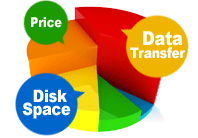
Your hosting dilemma solved!Not sure which hosting plan is suitable for you? We have prepared a chart for your reference. It's simple and easy to understand.  |
 Exabytes Twitter Exabytes Twitter |

|