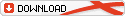Billing Information
Exabytes Online Client Billling System
Exabytes Client Billing System allows to check your account status, billing history, update your profile as well as submit your payment online.
Accepted Payment Methods
We accept Visa, Master Card, Visa Electron, Delta Card and processed through WorldPay. We also accept Cash, Check, Internet Banking, Direct Bank-In and Wire Transfer. Please contact billing@exabytes.com.my for more information.

Payment by Credit Card
To submit your payment using credit card, please follow steps below:
- Log into our Client Billing System.
Login ID = Your Email Address
* If you don’t know what your password is, please click on “Forgot Your Password” - After login, at the bottom of main page, you should see Due Invoices.
- Click on “View Invoice” next to the invoice which you wish to view or pay.
- At the top right corner of your invoice, you can see your payment method listed there.
- To pay with Credit Card, change to “WorldPay (Credit Card)”and click on “Pay Now” button to submit your payment.
- You will be redirected to WorldPay secured payment page for you to fill up your credit card details.
- After you have submitted your payment successfully, you shall receive your receipt within 24 Hours.
Currency Exchange Rate
USD 1.00 = MYR 3.80
Terms and conditionals:
- If you pay by credit card, in your credit card statement, it will appear as WP-EXABYTES.COM.
- You may also view following tutorials for more info:
Payment by Cheque
Please write your check payable to “Exa Bytes Network Sdn Bhd” and bank in to our Public Bank account or POS to our address as below:
Mailing Address
Exa Bytes Network Sdn Bhd
1-18-8, Suntech @ Penang Cybercity
Lintang Mayang Pasir 3, 11950
Bayan Baru, Penang.
Banking Information
- Bank Name
Public Bank Berhad - Bank Address
104, 104A & 104B Macalister Road, 10400 Georgetown, Penang, Malaysia. - Bank SWIFT
PBBEMYKL - Account Name
Exa Bytes Network Sdn Bhd - Account Number
31179 49912

Awards & Achievements
 |
|---|

We’re No. 1 In Malaysia!Put awards & achievements aside, we are just here to continue serving you our very best!  |
Have You Owned A Domain?
 |

www.yourname.comYou’ve got the business and you got it groovin’. But is it noticeable? Get a domain now and get noticed!  |
Host and Win
 |

Host & Win Season 3Host with Exabytes from as low as RM 219.00 per year* and stand a chance to win prizes ranging from Canon Digital Ixus 80 IS (worth RM 808.00)!  |
Hosting Plan Comparison Chart
 |
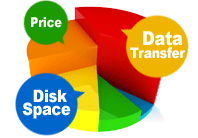
Your hosting dilemma solved!Not sure which hosting plan is suitable for you? We have prepared a chart for your reference. It's simple and easy to understand.  |
 Exabytes Twitter Exabytes Twitter |

|